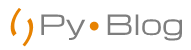PyQt5 Message Box Let’s start by importing all the required libraries and classes. The PyQt5 QMessageBox is the class that we need to display the message box. Next, we will…
It’s nearly forty years since the launch of the first spreadsheet, VisiCalc, which was written for Apple II (June 4 1979 to be precise). Today, whilst VisiCalc has long since…
PyQt5 Push Button To display a push button in an application, you need to create an instance of the QPushButton class. When assigning text to buttons, you can create shortcut…
If you can’t code and you work in finance sector you risk being pushed out by those who can. Not today. Not tomorrow, but soon. Slowly, surely, the need for coding skills…
Do Check our other tutorial for building an python gui app with Tkinter. PyQt5 – Window Every GUI application has a top-level widget and the rest of the widgets are…