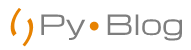With a huge collection of code editors, it is getting difficult for a programmer to choose the perfect code editor. Following is a list of curated list for Top 10 code editors to make you very productive in 2019:
Most Popular Development Environments:

1) Visual Studio Code

Visual Studio Code is an open-source and free source code editor developed by Microsoft for Windows, Linux and macOS. It includes support for debugging, embedded Git control, syntax highlighting, intelligent code completion, snippets, and code refactoring. It is also customizable, so users can change the editor’s theme, keyboard shortcuts, and preferences
Platform: Windows, Mac, Linux
Price: Free
Features:
- It’s autocompleted with IntelliSense features provides smart completions based on variable types, essential modules, and function definitions.
- Easy working with Git and other SCM (Software Configuration management) providers
- Code refactoring & debugging
- Easily extensible and customizable
Download Link: https://code.visualstudio.com/
2) Atom

Atom is a free and open-source text and source code editor for macOS, Linux, and Microsoft Windows with support for plug-ins written in Node.js, and embedded Git Control, developed by GitHub. Atom is a desktop application built using web technologies. Most of the extending packages have free software licenses and are community-built and maintained. Atom is based on Electron (formerly known as Atom Shell), a framework that enables cross-platform desktop applications using Chromium and Node.js. It is written in CoffeeScript and Less. It can also be used as an integrated development environment (IDE).
Platform: Windows, Mac and Linux
Price: Free
Features:
- Package Manager Integrated for Plugins support
- Supports Command Palette
- Multiple panes
- Allow cross-platform editing
- The feature of smart autocompletion
Download Link: https://atom.io/
3) Brackets

Brackets is a source code editor with a primary focus on web development. Created by Adobe Systems, it is free and open-source software licensed under the MIT License and is currently maintained on GitHub by Adobe and other open-sourced developers. It is written in JavaScript, HTML and CSS. Brackets is cross-platform, available for macOS, Windows, and most Linux distros. The main purpose of brackets is its live HTML, CSS and js editing functionality.
Platform: Windows, Mac and Linux
Price: Free
Features:
- Live HTML, CSS and js editing functionality
- Quick Edit
- Quick Docs
- Live Preview
- Highly Extensible
Download Link: http://brackets.io/
4) NetBeans

NetBeans is an integrated development environment (IDE) for Java. NetBeans allows applications to be developed from a set of modular software components called modules. NetBeans runs on Microsoft Windows, macOS, Linux and Solaris. In addition to Java development, it has extensions for other languages like PHP, C, C++, HTML5, and Javascript.
Platform: Windows, Mac, Linux and Solaris
Price: Free
Features:
- Easy & Efficient Project Management
- Offers fast & Smart Code Editing
- Rapid User Interface Development
- Helps you to write bug-free code
Download Link: http://netbeans.apache.org/
5) Vim

Vim, a contraction of Vi IMproved is a clone, with additions, of Bill Joy’s vi text editor program for Unix. It was written by Bram Moolenaar based on
Platform: Unix, Linux, Windows NT, macOS, iOS, Android, AmigaOS and MorphOS
Price: Free
Features:
- Extensive plugin support
- Powerful search and replace
- Integrates with many tools
- Macro recording and playback
- Support for hundreds of programming languages and file formats
Download Link: https://www.vim.org/
6) Notepad++

Notepad++ is a popular free to use code editor written in C++. It supports tabbed editing, which allows working with multiple open files in a single window. The project’s name comes from the C increment operator. It uses pure win32 API which offers greater execution speed and small program size. It runs only in the window’s environment, and it uses the GPL License.
Platform: Windows
Price: Free
Features:
- Light
- Extensible
- Low memory and power usage
- Support syntax highlighting for languages like PHP, JavaScript, HTML, and CSS
- Auto-completion: Word completion, Function completion
- Macro recording and playback
- User-defined Syntax highlighting and folding
- Multi-Language Support
Download Link: http://notepad-plus-plus.org/
7) Sublime Text

Sublime Text is a proprietary cross-platform source code editor with a Python application programming interface (API). It natively supports many programming languages and markup languages, and functions can be added by users with plugins, typically community-built and maintained under free-software licenses.
Platform: Windows , Mac and Linux
Price: Free
Features:
- “Goto Anything,” quick navigation to files, symbols, or lines
- “Command palette” uses adaptive matching for quick keyboard invocation of arbitrary commands
- Simultaneous editing: simultaneously make the same interactive changes to multiple selected areas
- Python-based plugin API
- Project-specific preferences
- Extensive customizability via JSON settings files, including project-specific and platform-specific settings
- Cross-platform (Windows, macOS, and Linux) and Supportive Plugins for cross-platform
- Compatible with many language grammars from TextMate
Download Link: http://www.sublimetext.com/
8) IntelliJ

IntelliJ IDEA is a Java integrated development environment (IDE) for developing computer software. It is developed by JetBrains (formerly known as IntelliJ) and is available as an Apache 2 Licensed community edition, and in a proprietary commercial edition. Both can be used for commercial development. It is one of the best Editor out there.
Platform: Windows, Mac and Linux
Price: Community Edition is Free, Pro Edition comes with 30 days trial
Features:
- Coding Assistance
- Nearly Every Language is supported
- Large number of Built-in tools
- Everything required for development is integrated
Download Link: http://www.jetbrains.com/idea/
9) Eclipse

Eclipse is an integrated development environment (IDE) used in computer
Platform: Windows, Mac and Linux
Price: Free
Features:
- Project-specific preferences
- Extensive customizability via JSON settings files, including project-specific and platform-specific settings
- Cross-platform (Windows, macOS, and Linux) and Supportive Plugins for cross-platform
- Open Source
Download Link: https://www.eclipse.org/
10) BlueFish

Bluefish a is a cross-platform editor is a speedy tool which can handle dozens of files simultaneously. The tool allows developers to conduct remote editing. This code editor tool offers many options to s programmers and web developers, to write websites, scripts, and programming code.
Platform: Mac, Windows and Linux
Price: Free
Features:
- Loads hundreds of files within seconds
- Auto-recovery of changes in modified documents after a crash, kill or shutdown.
- Project support feature helps you to work efficiently on multiple projects.
- Unlimited undo/redo functionality.
Download Link: http://bluefish.openoffice.nl/index.html